

Best Practices
Organizing
Add additional hosts to your upcoming Mobilize events to boost efficiency and split event management duties.

You will now be able to add additional hosts to your Mobilize events! We prioritized this new feature in our roadmap based on your feedback. So many Mobilize users have requested the ability to host events as a duo or team. We loved the idea and today, are making it a reality.
The co-hosting feature helps you share event planning, recruitment, and volunteer management responsibilities amongst various members of your team, instantly boosting efficiency. Both co-workers and volunteers can become co-hosts—and they will only have access to manage the events you choose. It’s a great way to help volunteers take on leadership roles!
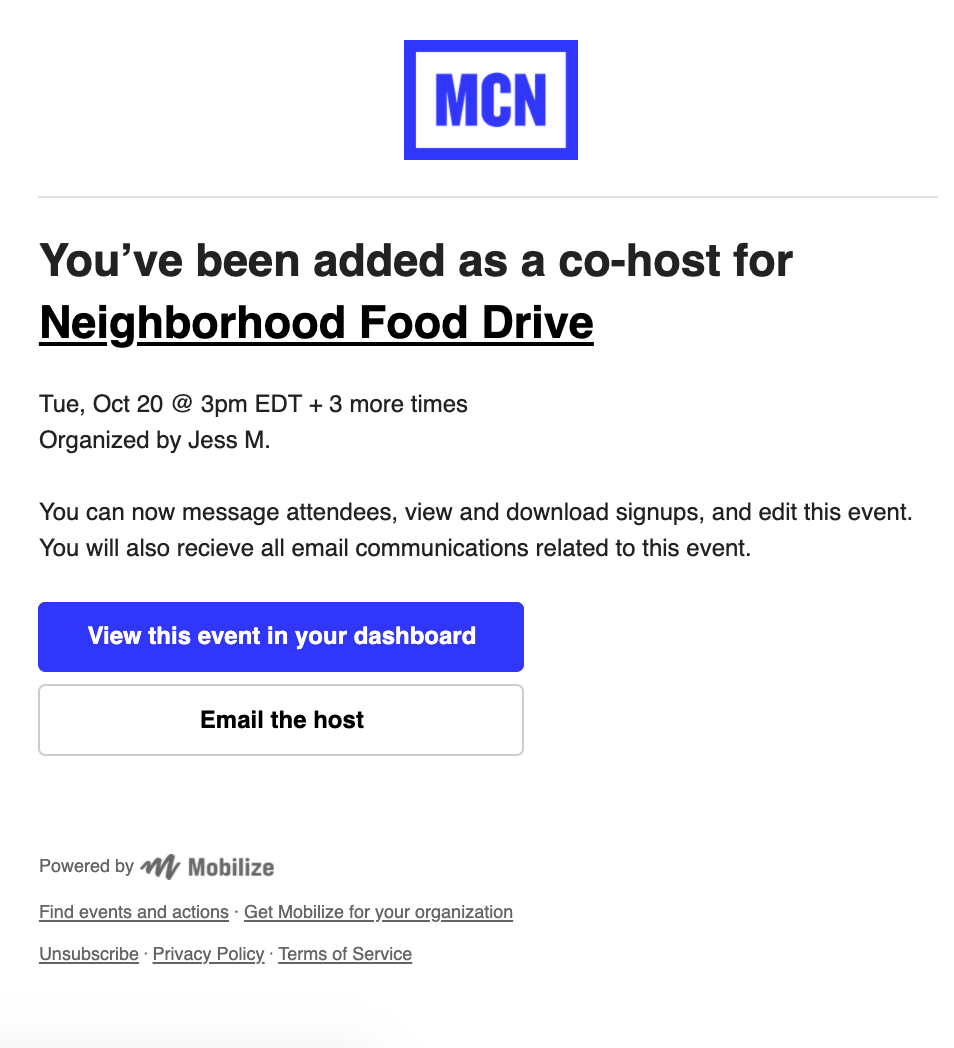
Co-hosting will allow your organization to increase the number of experienced event hosts on your roster. By using co-hosting, you will help volunteers build familiarity with event hosting while preparing to host events of their own. (Check out some of our training and host recruitment tips to help novice volunteer hosts get started.)
In beta tests, more than 80% of co-hosts invited by volunteer hosts were new to the organization at hand. Co-hosting not only benefits current organizers and volunteers, but brings on new hosts, expanding your the capacity and reach.
With Mobilize’s co-hosting feature, event creators can now add additional users and volunteers as co-hosts of their events. Co-hosts can help manage signups, communicate with attendees, and update event details.
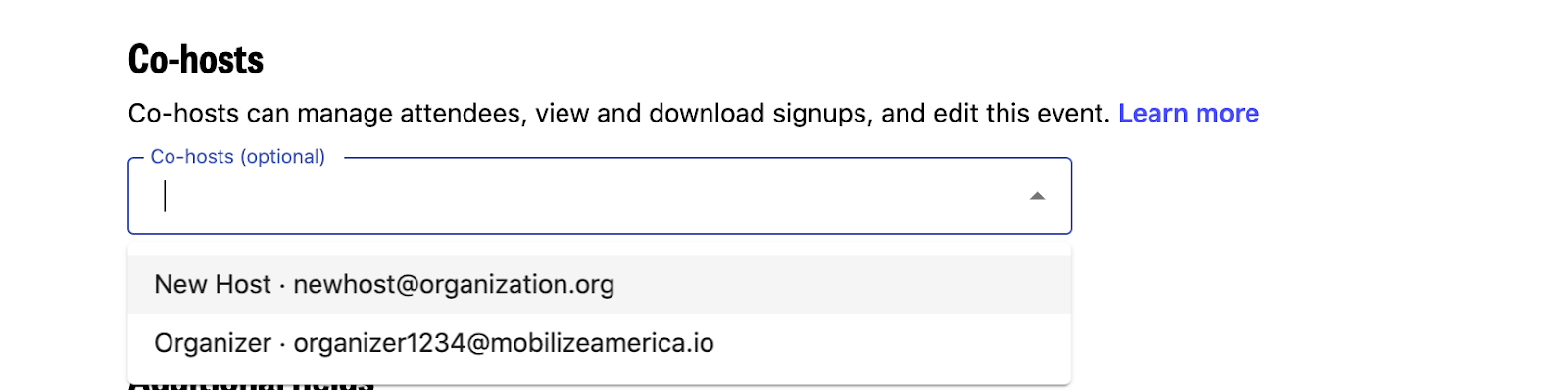
Co-hosts will be able to:
Co-hosts will not be able to:
Ready to get started with co-hosting? Check out this guide. (Are you a volunteer host? Check out this guide instead.)
Don’t forget to stay updated with our latest features and platform additions here.