

Best Practices
Best Practices
Learn tips and best practices from experienced panelists on how to use Mobilize to your organization or campaign's advantage.

Panelists Sofia Garduno, Tiffany Hseih, and Courtney Brunelle Kim joined us for a webinar to discuss how Mobilize has helped their organizations run their programs and contribute to overall success.
On June 3rd, 2021, Mobilize’s own Jocelyn Strauss, Enterprise Client Success Manager), led a panel discussion with political organizers and representatives to do a deep dive into the specific digital tools offered by Mobilize’s platform that have had a positive impact on the work of organizations. Hailing from nonprofit political organizations, all three panelists shared their personal experiences as Mobilize users.
During a time when the world is dominated by the internet, organizations make use of vital digital tools in order to conduct the work that they do. Distributed Organizing Manager at NextGen America, Sofia Garduno, and Youth Digital Campaigns Manager at League of Conservation Voters, Tiffany Hsieh, addressed how Mobilize has fit into their organization’s digital toolbox and the characteristics of the platform that they have favored the most.
“It [Mobilize] has made it so much easier to streamline the process for volunteering.” – Sofia Garduno
“It works seamlessly for our data systems, which is a huge plus for our organizing efforts in order to track RSVPs and close out volunteer shifts.” – Tiffany Hseih
The namesake of the webinar directs attention to the tips offered by current Mobilize users on how to utilize the platform to your utmost advantage. Political & Legislative Action Representative at American Federation of State, County, and Municipal Employees, Courtney Brunelle Kim addressed the audience by sharing her tips on how to use and navigate Mobilize in order to reap the most benefits.
“Make really good use of the differences between the admin, host, trusted host, and organizer roles. Now what we’re doing is having just a couple of admins, and we have folks that are in organizer roles. It just makes it easier for them to start using the tool and build their comfort level.” – Courtney Brunelle Kim
On the topic of customization, Sophia Garduno offered best practices on how to use the Mobilize platform to match the needs of your organization and its supporters. Just like any tool, it’s important to know how to use it in order to get work done efficiently.
“Customize everything that you can, especially reminder emails. It’s really good to make sure that they have the information that people need for the event. Having prep is really useful.” – Sofia Garduno
Our panelists shared some of their favorite features offered by Mobilize and advice on how others can find success. Here are a few helpful tips.
If you missed the webinar and want to hear more from the panelists, check out the recording here!

Best Practices
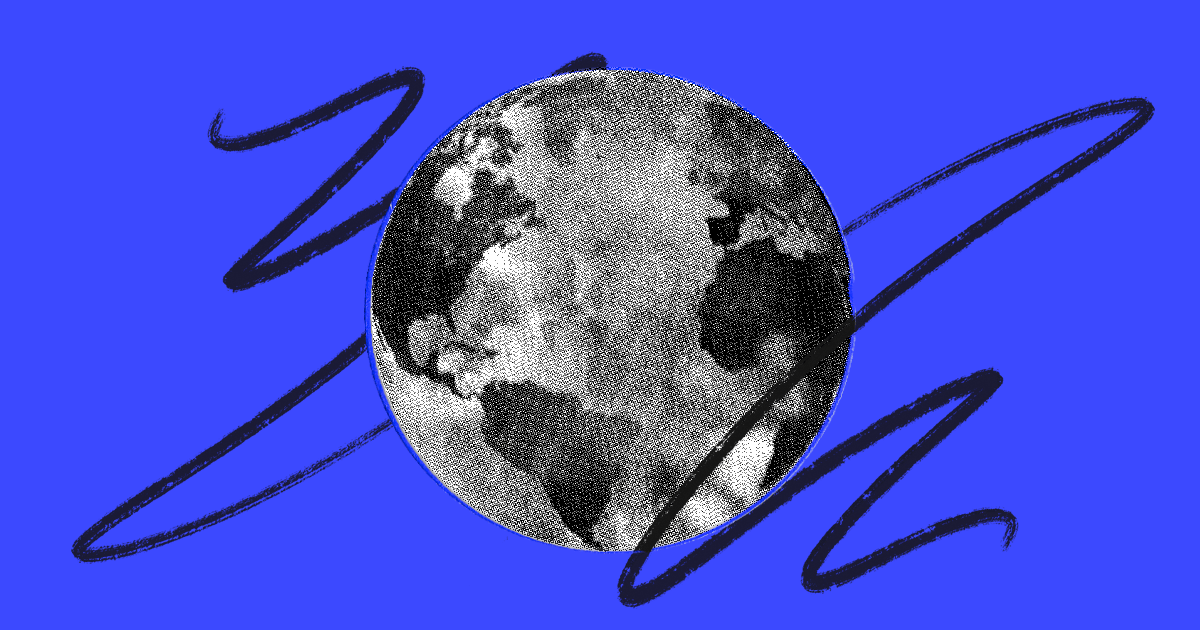
Best Practices

Best Practices