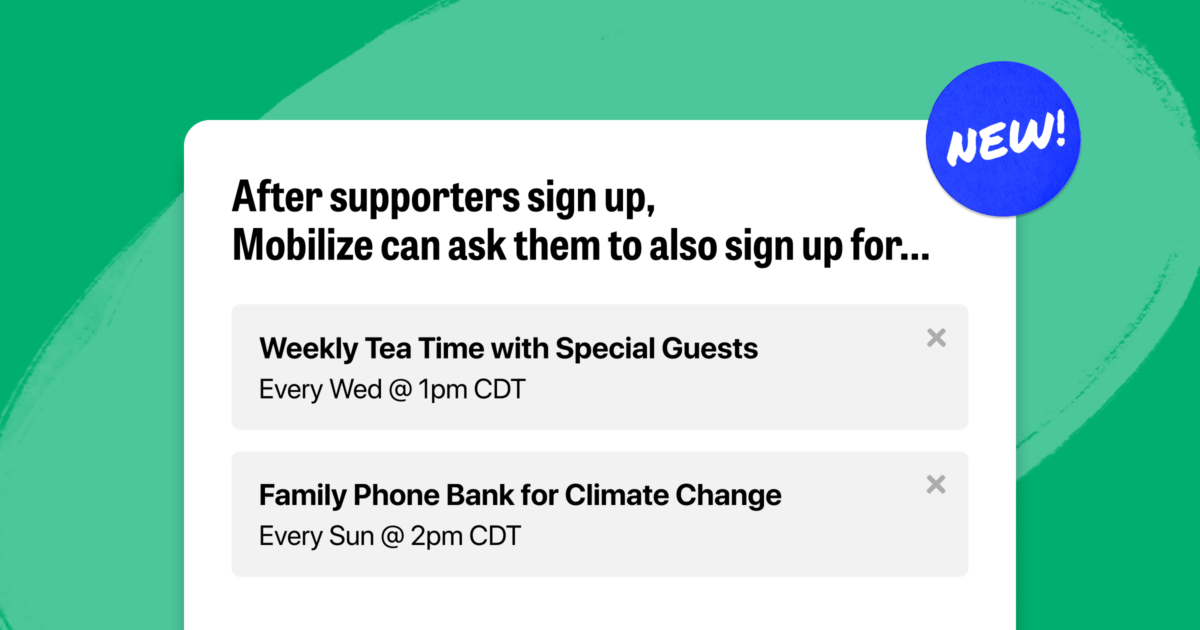

Brand
Customizing your event suggestions is an easy way to drive more engagement with your volunteers. Learn more about this new Mobilize feature.
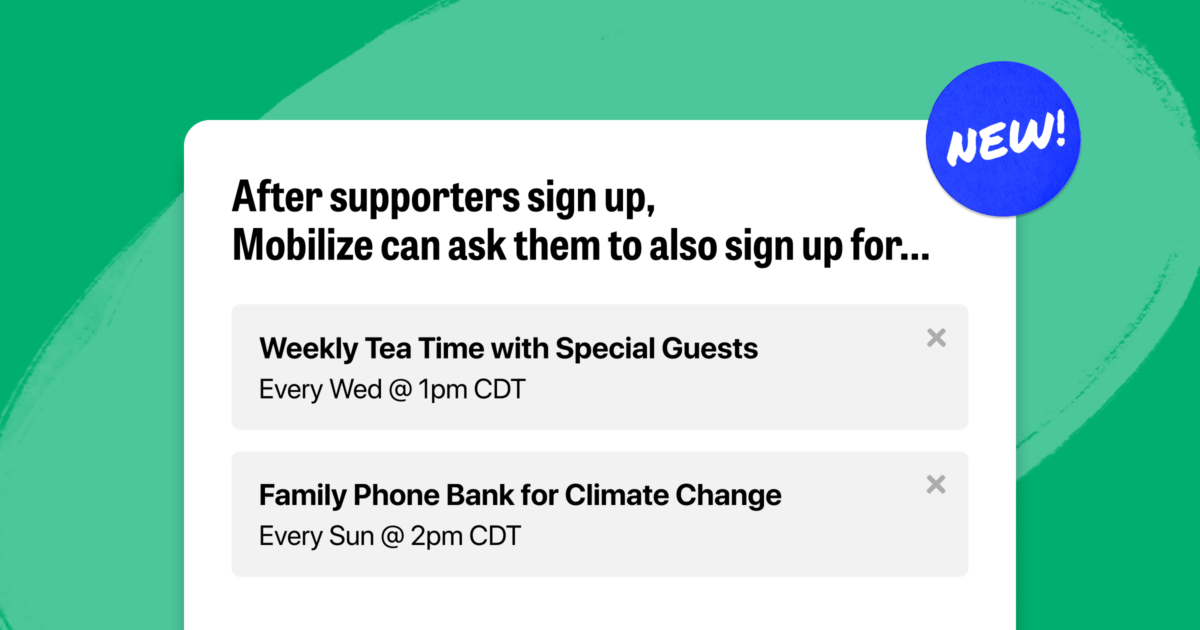
Did you know that more than 15% of RSVPs on the Mobilize platform come from our automated event suggestions? That means more supporters mobilizing for your cause!
Now with our new event suggestion customization, you will be able to choose which event suggestions appear after your event—helping to increase the total number of RSVPs you receive.
Customizing the suggested events will allow you to change the events that appear after you confirm, cancel, or leave feedback about an event. It will also affect the events suggested in the feedback email (sent immediately after an event)and in the reengagement email (sent five days after an event).
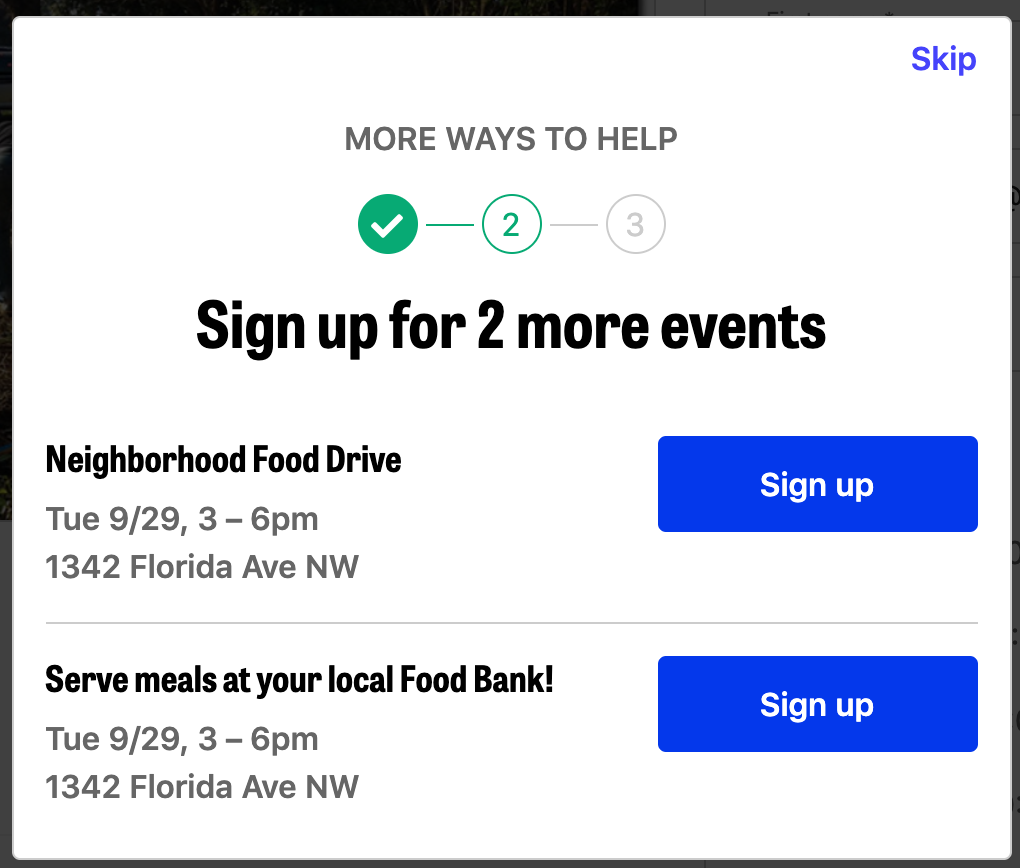
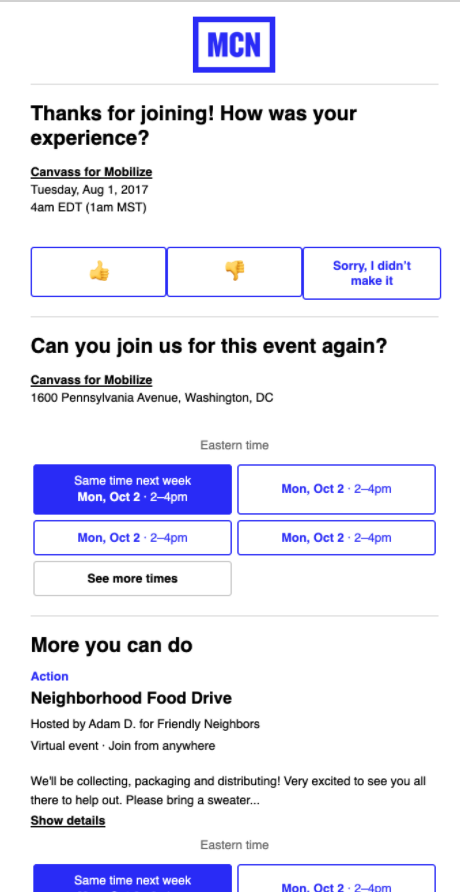
Left alone, the automatic event suggestions have significant impact with 16% of attendees signing up for another event after seeing the automated suggestion. Mobilize does its best to choose similar events that are located near attendees, but our partners often have a clear, specific idea of which event to suggest next!
These are just a few of the ways that our partners have used event suggestion customization:
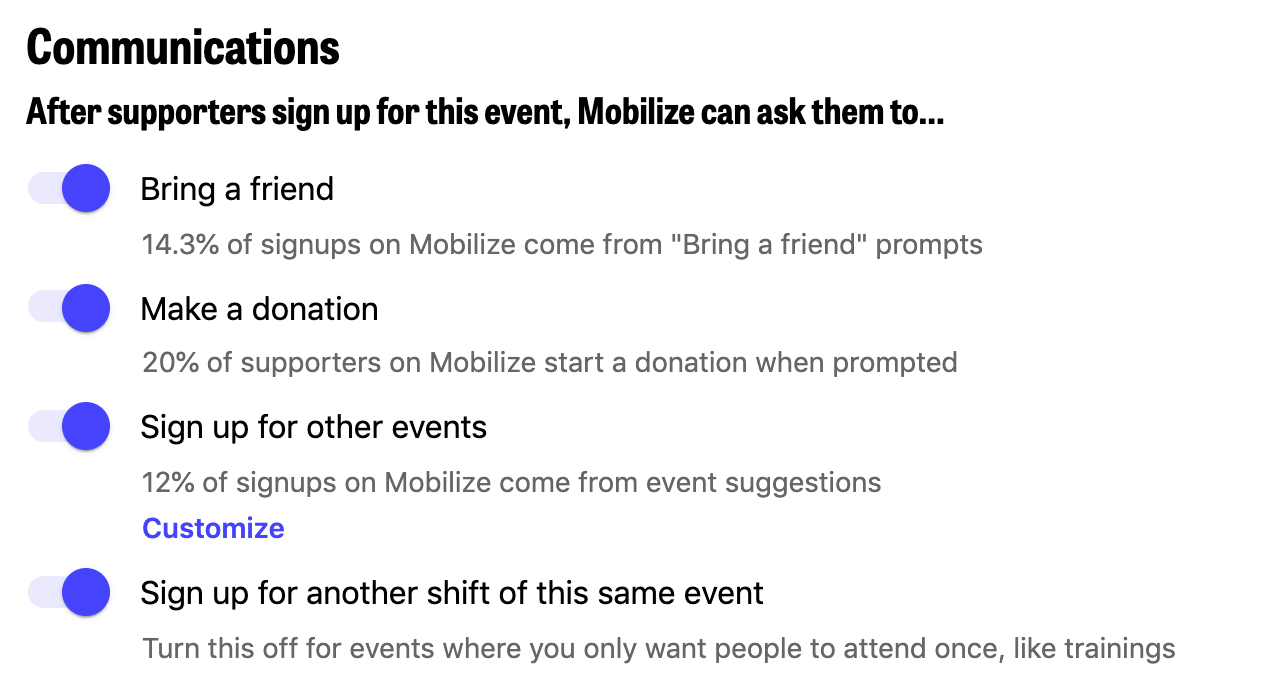
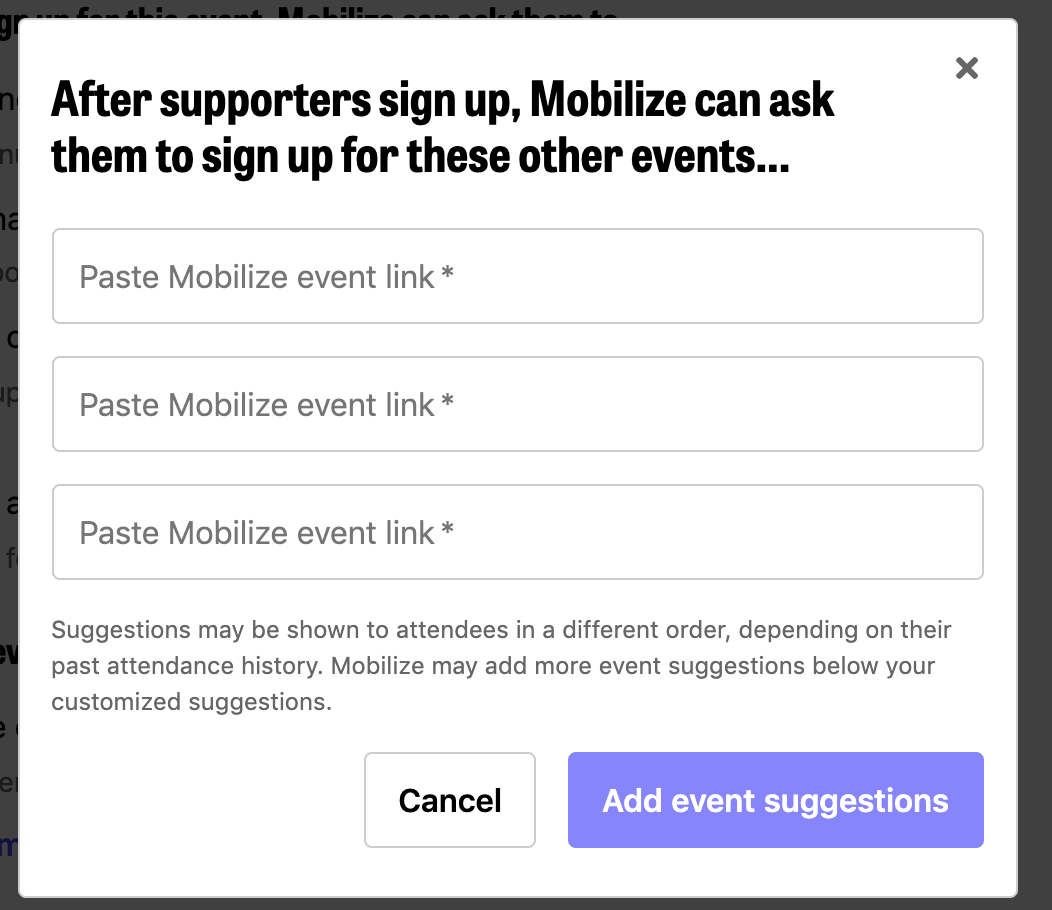
You can suggest up to 6 events. Keep in mind that these must be events that your organization owns or is promoting. Learn more about customizing event suggestions.
In addition to customizing events, we’ve recently added the ability for you to customize messages. This will be especially helpful for our partners in tailoring emails that include event suggestions.
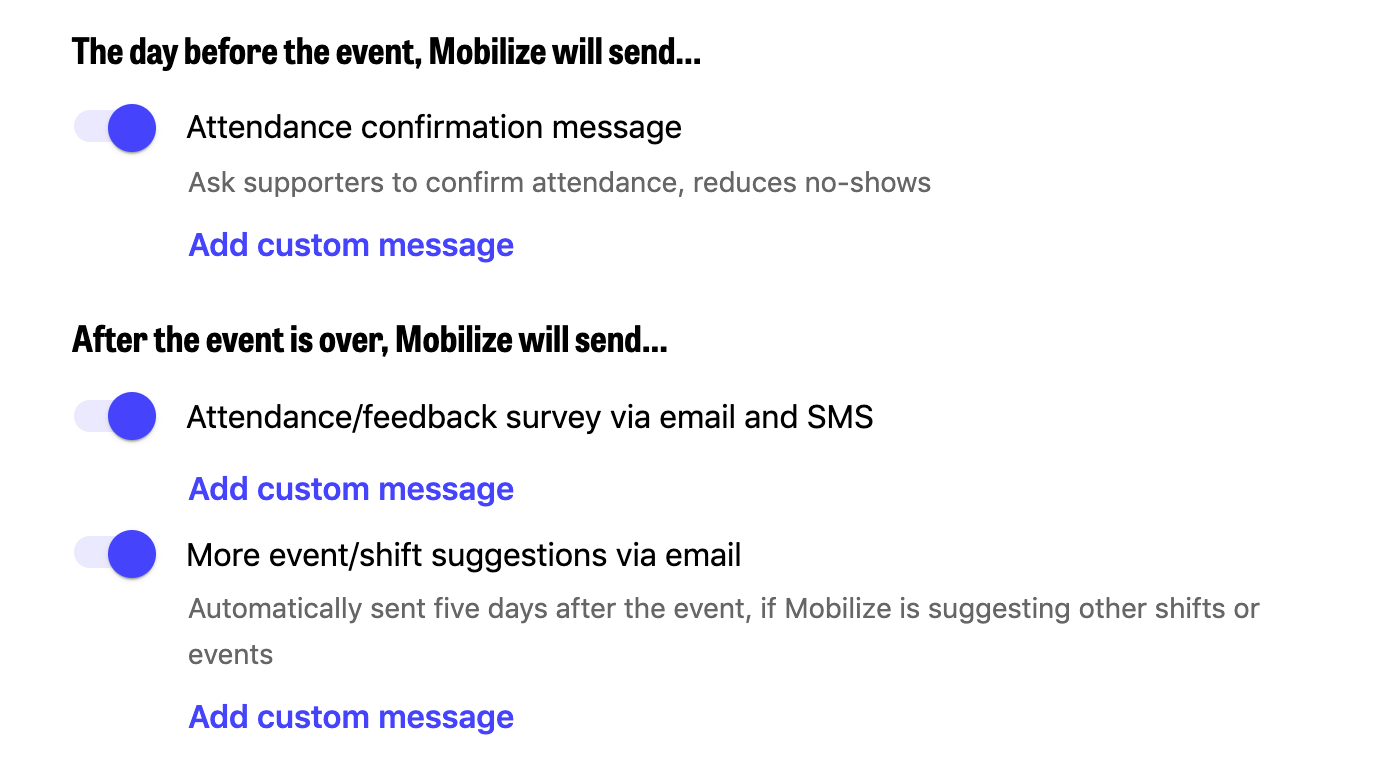
Learn more about customizing notifications.
During the upcoming weeks, we will be working hard to improve how you customize event suggestions and increase the number of areas that can be customized. Stay tuned!